Look here for a solution (currently only for Windows users):
http://www.acustica-audio.com/phpBB3/viewtopic.php?f=23&t=28205

Look here for a solution (currently only for Windows users):
http://www.acustica-audio.com/phpBB3/viewtopic.php?f=23&t=28205
 Rendering window with advanced options, VST tempo support etc.
Rendering window with advanced options, VST tempo support etc.
For more info and downloads visit NebulaMan product page.
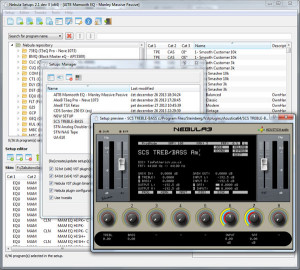 For more info and downloads visit Nebula Setups 2 product page.
For more info and downloads visit Nebula Setups 2 product page.
 Some OSX love … first NebulaMan 2 development version running as OSX x64 application.
Some OSX love … first NebulaMan 2 development version running as OSX x64 application.
For more info and downloads visit NebulaMan product page.
Do you want to use the latest & hottest ACQUA based VST plugins (Trinity, SilkEQ, EQP etc.) inside NebulaMan?
Check official Acustica forums to get more info and download links …
http://www.acustica-audio.com/phpBB3/viewtopic.php?f=23&t=27980
What is new?
You can find the latest NebulaMan downloads in the “User Area/My Downloads/Specials/Tools/NebulaMan” section of your user account at Acustica Audio website.
The cause of the problem is that plugin names must differ at 9th character to be propery recognized by Cubase/Nuendo.
Wavelab & Reaper for example, don’t have this problem. Please change your setup naming convention, when using Cubendo.
Nebula Setups 2 Quick Guide PDF is available for download and preview. Final Nebula Setups 2 release will automatically install this document.
Download it here.